AtoB Transfer has a flexible cancellation policy and we offer a variety of options to cancel your upcoming reservation.
You are able to cancel your already-booked transfer at almost any time. If you have to cancel an upcoming trip which is less than 24 hours to the scheduled pickup time you should contact AtoB’s Support Team.
If you would like to cancel your booking, there are two options which are valid for cancellations 24 hours in advance. Below you will find a detailed description of how to do your booking cancellation.
1 Option
Get a reimbursement voucher which is issued for the full amount of your booking.The credit voucher is valid for 1 year from the date of your cancellation. A reimbursement voucher can be used to purchase any transfer services in any destination available on the AtoB website.
2 Option
Get a refund of 80% of the paid amount of your booking.Our team will proceed with your request for a refund within 2 working days. When a refund is sent to your bank account you will receive a refund confirmation letter from Stripe with all the details. It takes up to 5-10 working days approximately to receive the funds to your bank account.
Kindly note that in the case of cancellations less than 24 hours to schedule trip time is non-refundable.
To cancel your trip please login to your AtoB Private Account.
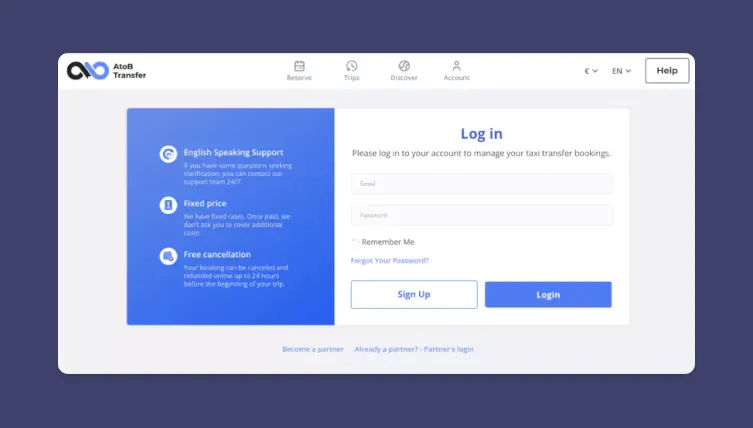
Go to Trips on the upper panel. Press the red button “Cancel Trip”.
Choose one of the two options: Voucher or 80% refund and press the Cancel button.
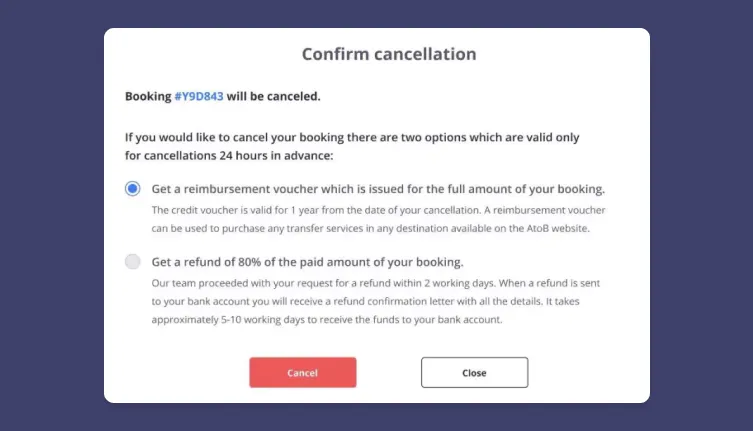
1. Voucher Options:
By choosing the Voucher option you will receive two emails:
- Cancellation of the Booking #No. which confirms your booking cancellation;
- Cancellation voucher for booking #No. where you have your voucher number which is needed to be activated in the period of 1 year from the voucher received date.
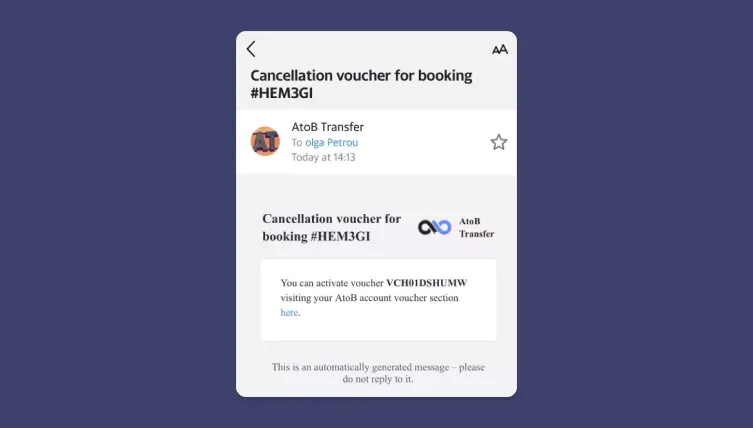
You should activate the voucher in your AtoB Private Account.
To activate the voucher please go to your AtoB Private Account. Go to Account from the upper panel options. In the left column of the Payment Info Section choose the “Vouchers & AtoB Credit” option.
Keep in mind: the credit voucher is valid for 12 months from the cancellation date of your initial ride.
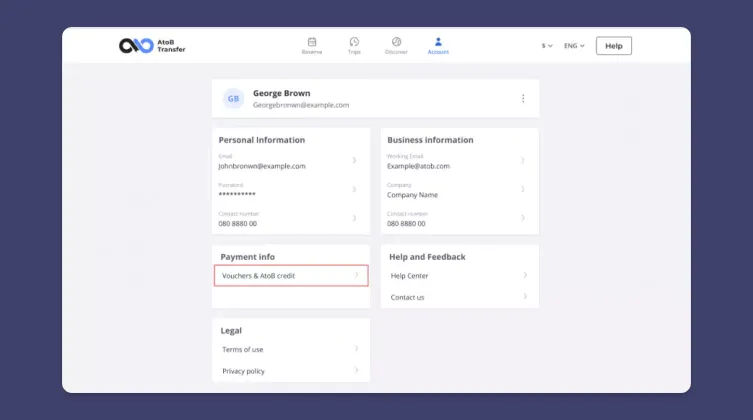
Enter the voucher number from your email in the Credit Voucher section and press the Blue Button “Claim Voucher”.
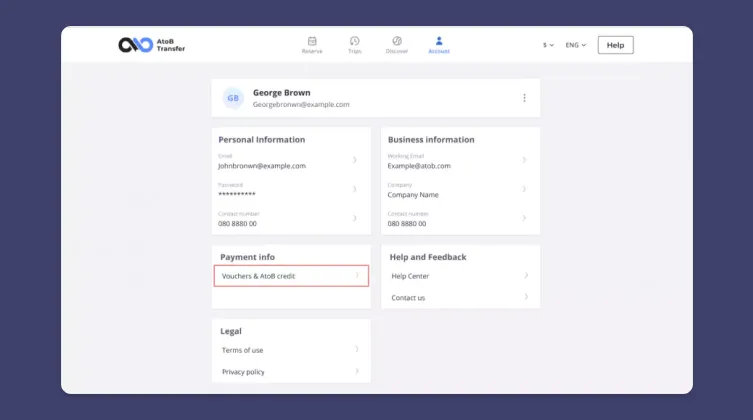
When you claim the voucher the Credit Amount will be charged with the full amount of your cancelled booking.
In the List of Vouchers you will have all your voucher detail, such as date of issue & expiry, credit amount and the status of your voucher.
How to use the voucher?
You can use your credits by reserving a new AtoB service in the “Reserve” Section from the main panel in your AtoB Private Account. Create a new booking by adding the detail and choosing the preferable option from the car classes. In the Booking Summary you need to press the button Use AtoB Credit.
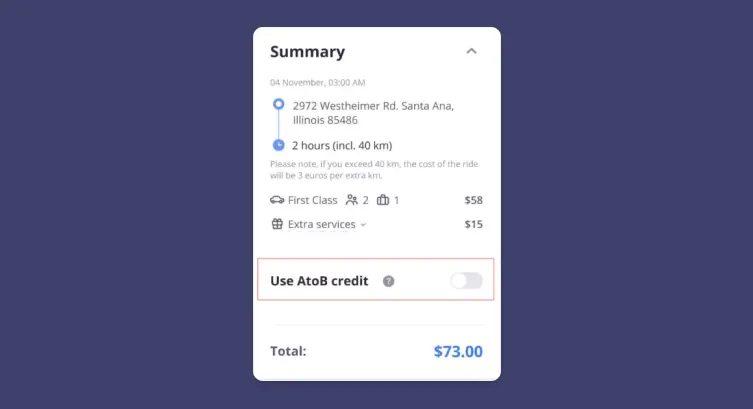
The amount of your credit will be deducted from the final payment.
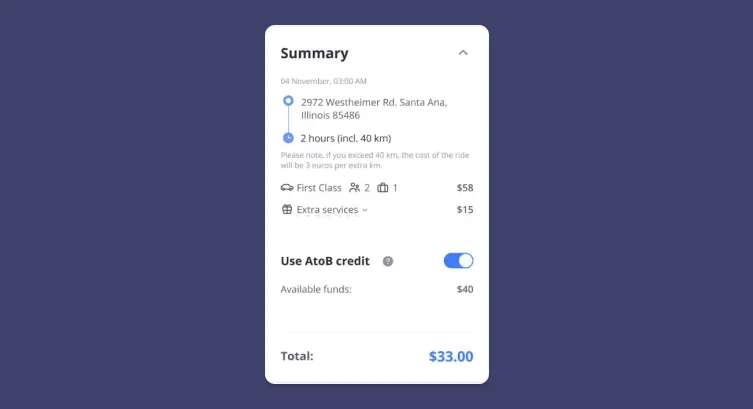
2. Get a refund of 80% of the paid amount of your booking.
The second cancellation option is to receive 80% of the amount of the booking as a refund. When you cancel your reservation with this option you will receive an email titled “Cancellation of the Booking”. This email is a confirmation of your cancel request and a partial refund.
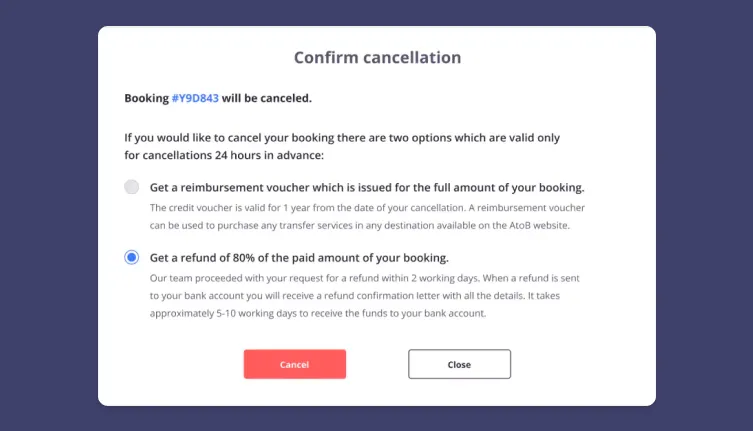
Our Managers will proceed with your cancellation request within 2 working days. When a refund is sent to your bank account you will receive a refund confirmation letter from Stripe with the transaction details. Once you receive an email from Stripe, it will take up to 5-10 working days approximately to receive the funds to your bank account.


