Login to your personal AtoB account.
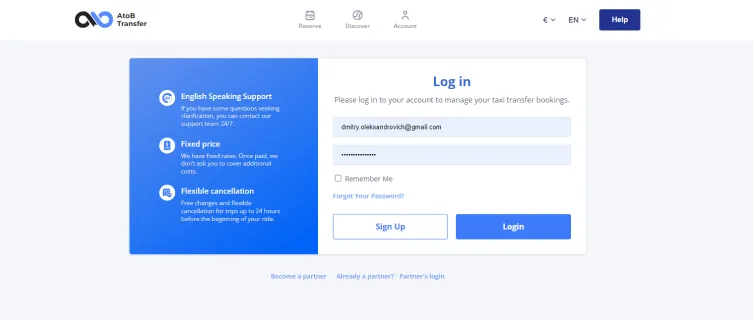
- Go to Trips.
- Then choose Past. Select booking for which you need a proforma invoice
- When you click on the past reservation you can see the TRIP INVOICE at the right bottom corner.
Please click on it to download.
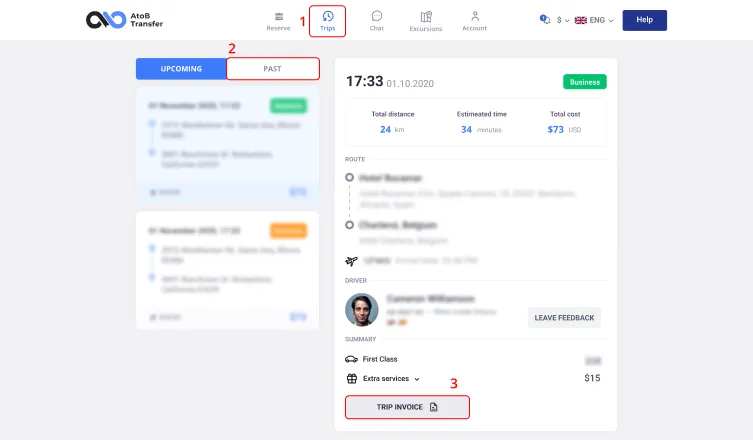
How can I add my company details to get a proforma invoice for a trip?
Company details can be added to the proforma invoice when you create your reservation. Click on “This is a business trip” and add the legal details of your company.
Important: AtoB Team cannot change the details of your proforma invoice when the reservation has already been created.


